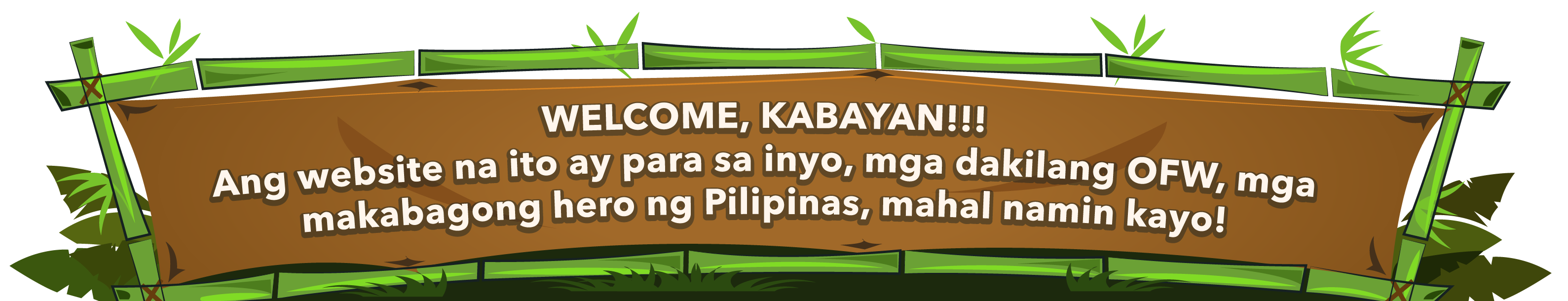This page shows how to make a purchase at Pinas.com. You may use the infographics below for reference, or read through these text instructions for more information.
If you have other questions, feel free to send them to us at info@pinas.com.
Purchasing products at Pinas.com is very easy. Just do the following:
Step 1: Go to any Shop
As of now, we have a total of five (5) shops:
- Kabayan Box (Pinas “balikbayan boxes”)
- Regalo Padala (Packages suitable as gifts)
- Regalo Pa-abroad (Send items to loved ones abroad)
- Health & Beauty (Products and services for beauty and wellness)
- Erik Santos, atbp. (Products and merchandise from Erik and other Pinoy celebrities)
Step 2. Choose a Category
Inside each shop are categories for products. Or, you may just use the search box found at the upper right of the window.
Step 3. Click your Item(s)
Select items in order to view the details (price, description, etc).
Step 4. Click “Add to Cart”
When choosing your item, you may do “Add to Cart” or add to your “Wishlist”.
Step 5. Checkout
When you’re done shopping, click “Checkout”.
Step 6. Fill up the Form or Login / Payment
Fill in the form with your details and the details of your recipient, or login to automatically fill in the details.
Also, you will need to choose the most convenient payment option for you. How to Pay?
Step 7. Order Summary
After submitting the form, your order summary will be shown. You can print it out. It will also be sent to the email address you have provided.
Step 8. Receive your Item(s)
Your recipient will receive the item(s) between three (3) to five (5) days, or other days for special deliveries (such as food, flowers, etc.)
Thank you for trusting Pinas! Below is an infographics on How to Order: